Staying up to date with the Facebook image sizes UK 2025 is essential if you want your visuals to display correctly across mobile and desktop. Facebook regularly adjusts its layout and compression rules, which means outdated dimensions can lead to blurry graphics, awkward cropping, or reduced reach. In the UK market—where brands rely heavily on mobile-first engagement—using the correct post dimensions, cover photo sizes and ad formats directly improves click-through rates, visibility and overall performance. This guide provides the most current, UK-optimised Facebook image dimensions for 2025, so your content always looks sharp, professional and algorithm-friendly.
The Essential Facebook Image Sizes
Understanding the correct Facebook image sizes UK 2025 is crucial if you want your visuals to load clearly, avoid unwanted cropping and maintain a professional look across all devices. Facebook uses different aspect ratios for mobile, desktop and tablets, meaning that a single wrong dimension can instantly reduce the impact of your post or cover photo.
Below is a clear, updated overview of the most important formats used by UK businesses, creators and marketers in 2025:
- Profile Picture: 320×320 px (displayed as a circle, centre all key elements).
- Page Cover Photo: 820×312 px on desktop, 640×360 px on mobile (design with a safe centre zone).
- Feed Image (Standard Post): 1200×630 px (recommended 1.91:1 ratio).
- Square Feed Image: 1080×1080 px for best mobile reach.
- Vertical Feed Image: 1080×1350 px — performs exceptionally well in UK mobile feeds.
- Shared Link Image: 1200×628 px.
- Event Cover Photo: 1920×1080 px.
- Facebook Stories: 1080×1920 px (full-screen vertical).
These dimensions ensure maximum clarity, correct cropping and consistent branding across the platform. Using anything smaller often triggers Facebook’s compression, which results in visible pixelation or blurred text — especially on high-resolution mobile screens common in the UK.
| Graphic Type | Shape | Recommended Size | Aspect Ratio | Notes |
|---|---|---|---|---|
| Profile Photo | Circle | 320 × 320 px | 1:1 | Displayed as a circle — keep content centered |
| Page Cover Photo | Horizontal rectangle | 820×312 / 640×360 | varies | Use central “safe zone” for text and branding |
| Feed Image – Landscape | Wide rectangle | 1200 × 630 px | 1.91:1 | Best for shared links and standard posts |
| Feed Image – Square | Square | 1080 × 1080 px | 1:1 | Top-performing format in UK mobile feeds |
| Feed Image – Vertical | Tall rectangle | 1080 × 1350 px | 4:5 | Strong reach in mobile-first UK audience |
| Facebook Stories | Full-screen vertical | 1080 × 1920 px | 9:16 | Avoid placing text too close to edges |
| Event Cover Photo | Wide rectangle | 1920 × 1080 px | 16:9 | Perfect clarity for desktop & mobile |
| Shared Link Thumbnail | Horizontal rectangle | 1200 × 628 px | 1.91:1 | Ensures a clean preview when sharing URLs |
Optimal Facebook Feed Image Sizes for Maximum Engagement in the UK
Facebook’s feed is where most interactions happen, especially in the UK’s mobile-first environment. Using the correct image dimensions is crucial for reach, clarity and algorithmic performance. In 2025, Facebook prioritises formats that are sharp, lightweight and properly scaled for smaller screens — which means oversized or incorrectly cropped graphics can drastically reduce CTR and impressions.
The three formats performing best in the UK market are:
- Square posts (1080×1080 px) — consistently the highest engagement across UK business pages.
- Vertical posts (1080×1350 px) — outstanding visibility on mobile, taking up more vertical screen space.
- Landscape posts (1200×630 px) — ideal for link shares and news-style updates.
High-resolution uploads matter as well. Facebook recompresses images aggressively, so beginning with clean, sharp artwork helps preserve clarity after upload. Avoid adding tiny text, thin lines or elements near edges — these often get blurred during compression or cropped in mobile view.
Facebook Cover Photo Sizes UK 2025
The Facebook cover photo is one of the most impactful branding elements on any UK business page. However, it’s also the image that Facebook crops the most aggressively across devices. In 2025, the platform still uses different displays for desktop and mobile, which means the wrong layout can cause logos, text or key visuals to disappear from view.
The recommended sizes are:
- Desktop: 820 × 312 px
- Mobile: 640 × 360 px
- Design canvas: 820 × 462 px (allows full bleed + a centred safe zone)
To ensure everything displays cleanly, always place your key content — logo, headline, CTA — inside the central safe zone measuring 640 × 312 px. This area remains visible on both desktop and mobile, reducing the risk of unwanted cuts.
Best practices for UK pages in 2025:
- Keep text minimal; Facebook compresses images on upload.
- Use bold, high-contrast elements for clear visibility on mobile.
- Avoid edges — cropping varies between iOS and Android.
- Export in PNG when using text or logos for better clarity.
Facebook Stories Image Size UK 2025 — Full-Screen Vertical Format
Facebook Stories remain one of the highest-engagement formats in the UK, especially among mobile users who prefer quick, immersive visual updates. To ensure your Stories look sharp and professional, using the correct image size and safe-zone layout is essential.
Recommended Facebook Stories Size (2025 UK Standard)
- 1080 × 1920 px
- Aspect ratio: 9:16
- Minimum safe area: keep text within the 1080 × 1420 px central zone
This full-screen vertical format covers the entire display on iOS and Android devices, but Facebook overlays interface elements (like username and navigation) at the top and bottom. This means any text or key graphics placed too close to edges may become partially covered or cropped.
Best Practices for Facebook Stories in the UK Market
- Design vertically first — avoid repurposing horizontal graphics.
- Keep text and logos centred to stay within the safe viewing area.
- Use PNG for sharp text and shapes, JPG for photos.
- Avoid heavy gradients at the top and bottom, as compression may cause banding.
- Use bold colours and high contrast for outdoor visibility (commuters, transport, public areas).
- Consider adding motion — Stories with movement get higher dwell time on UK profiles.
Why this matters in 2025
Facebook continues to prioritise vertical, full-screen content. In the UK specifically, where over 85% of users browse Facebook exclusively on mobile, correctly sized Stories dramatically improve clarity, retention and swipe-through rates.
Facebook Ads Image Sizes UK 2025 — Recommended Dimensions for Every Placement
Choosing the correct image sizes for Facebook Ads is crucial if you want your campaigns to look sharp, avoid distortion and perform well in the UK market. In 2025, Meta standardised several formats, but each placement still has its own ideal dimension. Using the wrong size can harm your click-through rate, reduce ad relevance and lower your overall performance score.
Below is the updated, UK-optimised overview of all major Facebook Ad placements.
| Ad Placement | Recommended Size | Aspect Ratio | Notes |
|---|---|---|---|
| Feed Ads (Image Ads) | 1080 × 1350 px | 4:5 | Top performance in UK mobile feed; high CTR |
| Square Feed Ads | 1080 × 1080 px | 1:1 | Universally safe across all UK devices |
| Right Column Ads (Desktop) | 1200 × 1200 px | 1:1 | Sharp display on desktop, lower traffic |
| Marketplace Ads | 1080 × 1080 px | 1:1 | Required square format for Marketplace |
| Facebook Stories Ads | 1080 × 1920 px | 9:16 | Full-screen vertical; avoid top/bottom edges |
| Reels Ads | 1080 × 1920 px | 9:16 | Strong for UK mobile-first audience |
| Instant Articles Ads | 1200 × 628 px | 1.91:1 | Fast-loading horizontal format |
| Messenger Sponsored Messages | 1200 × 1200 px | 1:1 | Best clarity inside Messenger UI |
“For feed placements: both 1:1 and 4:5 aspect ratios are supported for both images and videos.” Read more on Facebook Business Help
The Best Image Formats for Facebook in 2025 (JPG vs PNG vs WebP)
Choosing the right file format is just as important as choosing the right image size. In 2025, Facebook continues to apply heavy compression to most uploads, which means the wrong format can result in blurred edges, pixelated text and washed-out colours — especially noticeable on high-resolution UK mobile screens.
Here’s how each format performs on Facebook today:
JPG (Recommended for Photos)
- Best for photography, lifestyle shots and ads with gradients
- Compresses well and loads quickly
- May lose detail if over-compressed before upload
- Ideal when file size needs to stay small
PNG (Recommended for Logos & Text)
- Best for designs with text, shapes, icons or sharp edges
- Preserves clarity, crispness and colour accuracy
- Slightly larger file size
- Ideal for cover photos, infographics and ads with overlays
WebP (Modern Alternative)
- Facebook supports WebP, but still recompresses it
- Great balance of quality and small file size
- Works well for both text and photos
- Caution: some older UK business desktops still don’t fully support WebP previews
What to use in the UK market?
- Photos → JPG
- Graphics / text → PNG
- Mixed creative ads → WebP or high-quality JPG
Bonus tip
Always upload the highest resolution possible, because Facebook reprocesses the file anyway. Low-quality uploads get destroyed by compression, especially on vertical content seen on mobile.
How Facebook Compresses Images in 2025 (And How to Avoid Quality Loss)
Facebook’s image compression system is designed to reduce file sizes and load content faster across mobile networks. The downside? Even perfectly designed graphics can look blurry or washed out after upload — especially on high-resolution UK smartphones. Understanding how compression works in 2025 helps you preserve clarity and maintain a professional brand presence.
How Facebook Compression Works
- All images are reprocessed on upload, regardless of file format
- Facebook reduces detail in textures, gradients and shadows
- Files with thin fonts or small text lose clarity fastest
- Heavy compression is applied for Stories and Reels
- PNGs are sometimes converted to JPG in the background
- Large files (over ~500 KB) get more aggressive compression
What Gets Compressed the Most
- Vertical content (Stories, Reels)
- JPGs with gradients
- Low-contrast designs
- Images with fine details (hair, fur, intricate textures)
- Text placed near edges
How to Avoid Quality Loss (UK 2025 Best Practices)
- Upload images in the highest quality possible — don’t pre-compress.
- Use PNG for logos, shapes and text overlays.
- Avoid ultra-thin fonts; choose semi-bold or bold.
- Keep important elements in the centre, away from the cropping zones.
- Stay close to recommended dimensions — odd aspect ratios get compressed harder.
- Avoid adding noisy grain or artificial sharpness — Facebook removes it.
Pro Tip for UK Businesses
If you design in Canva, Photoshop or Figma — always export at 2× resolution (double size). Facebook shrinks it down during upload, resulting in a cleaner, more detailed final image.
Mobile vs Desktop Cropping on Facebook — What UK Creators Need to Know in 2025
One of the biggest challenges when designing visuals for Facebook is that the platform crops images differently depending on the device. In 2025, with over 85% of UK users browsing Facebook primarily on mobile, understanding these cropping rules is essential for maintaining clarity and protecting your visual branding.
How Facebook Crops on Mobile
- Mobile shows taller versions of feed images
- Square and vertical formats dominate (1:1 and 4:5)
- Horizontal images are cropped tighter at the sides
- Text or graphics placed near edges can be cut off
- Cover photos shift position depending on screen size
Result: Your image may look perfect on desktop but partially truncated on mobile.
How Facebook Crops on Desktop
- Desktop shows wider image previews
- Horizontal (1.91:1) looks clean and stable
- Vertical images are often shown with side margins
- Cover photos appear shorter — top/bottom areas are cropped
Result: Designs made only for mobile may look misaligned on desktop.
UK-Specific Insights (Mobile-First Reality)
- The UK is one of Europe’s most mobile-focused markets
- Most ads, posts and stories are consumed vertically
- Mobile-optimised visuals directly increase engagement
- Pages that ignore mobile cropping lose clarity and trust
This is why the safest approach for 2025 is:
- Use 1080×1350 px for feed posts
- Keep key text centralised
- Design cover photos with a safe zone
- Always preview on both mobile and desktop before publishing

Recommended Resolution and File Size Settings for Facebook in 2025
Publishing sharp images on Facebook in 2025 requires more than just using the correct dimensions. The platform automatically recompresses every upload, so the resolution and file size you start with have a direct impact on the final quality. The safest approach is to export visuals in a higher resolution than the final display size — ideally at 2× scale. For example, if your design is meant to appear as 1080 × 1350 px in the feed, exporting it at 2160 × 2700 px provides Facebook with more detail to work with, resulting in a noticeably cleaner outcome after compression.
When it comes to file size, Facebook performs best with images that remain reasonably lightweight but still retain enough data for clear rendering. Files between roughly 500 KB and 1 MB typically preserve strong clarity without triggering the harshest compression. What matters most is avoiding heavy pre-compression before uploading; Facebook’s system will override it anyway, and starting from an already degraded file usually leads to muddy edges, colour loss and blurry text. Maintaining high resolution, balanced file weight and minimal pre-processing helps ensure your visuals look crisp across both mobile and desktop for UK audiences.
Need Help Managing Your Facebook Presence?
Consistent, high-quality visuals are only the beginning. Let SocialBerry manage your Facebook content, graphics, posting schedule and engagement — so your brand stays active, sharp and growing every week.
Explore Facebook Management →Common Mistakes UK Businesses Make When Uploading Images to Facebook
Even with the correct dimensions, many Facebook visuals still lose impact due to avoidable preparation mistakes. In the UK market—where mobile usage dominates and visual competition is high—these errors can quickly lead to reduced engagement, poor readability and lower brand trust. One of the most common issues is relying on horizontal designs for content that will be viewed primarily on mobile, resulting in cropped edges or text that becomes too small to read. Brands also frequently upload low-resolution graphics under the assumption that Facebook will preserve them, when in reality the platform’s compression makes already-soft visuals appear even blurrier.
Another widespread mistake is placing essential elements too close to the borders of an image. This often goes unnoticed on desktop but becomes a problem on mobile, where Facebook applies more aggressive cropping. UK businesses also tend to overuse thin fonts or subtle gradients, both of which degrade quickly after upload. A final misstep is exporting images with heavy pre-compression, which stacks poorly with Facebook’s own processing. Starting from clean, high-quality source files and designing with mobile-first visibility in mind remains the most reliable way to maintain sharp, professional results in 2025.
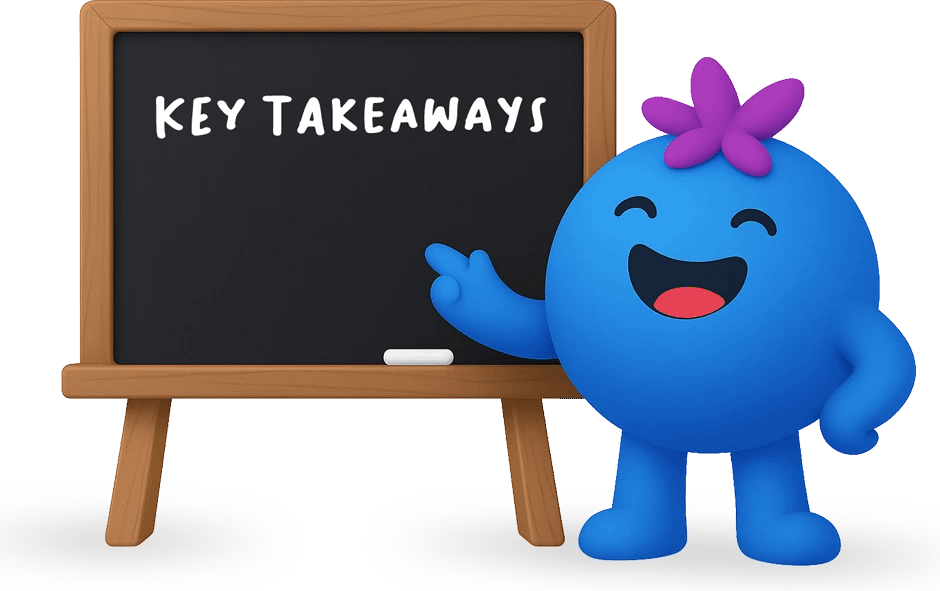
Summary – Creating Perfect Facebook Images in 2025
Producing high-quality Facebook visuals in 2025 comes down to understanding three key principles: correct dimensions, mobile-first design and clean file preparation. The UK audience consumes the majority of content on mobile, so formats like 1080×1350 px for feed posts and 1080×1920 px for Stories and Reels deliver the strongest performance. Maintaining clarity requires exporting graphics in high resolution, avoiding unnecessary pre-compression and choosing the right format for the content—JPG for photos, PNG for text-based designs and WebP when you need modern compression efficiency.
Facebook’s crop behaviour, compression system and placement-specific requirements change frequently, but using safe zones, centred layouts and crisp, bold elements ensures that your branding remains consistent across devices. Whether you’re publishing organic content or running paid campaigns, following these guidelines helps UK businesses achieve professional-looking visuals, better engagement and stronger overall on-platform visibility.
Don’t Be Green in Facebook Image Sizes







