Technical SEO is often overlooked by small businesses, yet it’s one of the key factors that determine whether your content and backlinks will actually work.
Even the best blog posts and marketing campaigns won’t drive traffic if your website loads slowly, isn’t mobile-friendly, or can’t be properly indexed by Google. For small businesses, investing time in technical SEO is not about complex code — it’s about building a fast, secure, and easy-to-navigate website that search engines trust. In this guide, we’ll explain what technical SEO really means and show you how to implement it step by step on your own website.
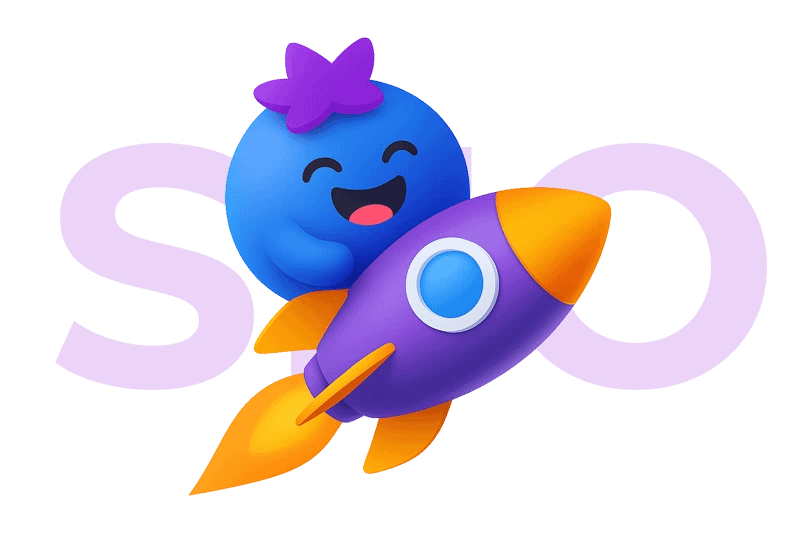
What Is Technical SEO?
Technical SEO refers to the process of optimising the technical foundation of your website so that search engines like Google can easily crawl, understand and index your content.
While regular SEO focuses on keywords and content creation, technical SEO ensures that your site’s structure, speed, and code are built to support your ranking goals.
In simple terms – it’s everything that happens “behind the scenes” of your website.
From how fast your pages load, to whether your URLs are clean, secure and mobile-friendly — every technical detail impacts how Google evaluates your site.
For small businesses, technical SEO is the invisible framework that allows your marketing efforts to perform.
Without it, even the best content strategy won’t work properly, because search engines may not be able to read or prioritise your pages correctly.
Key elements of technical SEO include:
- Website speed and Core Web Vitals – ensuring your site loads quickly and meets Google’s performance benchmarks.
- Mobile optimisation – your site must look and function perfectly on smartphones and tablets.
- Secure connection (HTTPS) – security certificates are now a ranking factor.
- Crawlability and indexing – making sure Googlebot can access all your important pages.
- Structured data and sitemaps – helping search engines understand your content more efficiently.
By mastering these basics, even a small local business can improve visibility in search results and compete with much larger brands.
Step by Step: Technical SEO for Small Businesses
Implementing technical SEO might sound complicated, but for small businesses, it’s mainly about following a few structured steps.
Each improvement makes your website faster, easier to use, and more trusted by Google.
Here’s how to do it, even if you don’t have a developer on your team.
1. Check Your Website Speed
Website loading time directly affects your ranking and user experience.
Use free tools such as Google PageSpeed Insights, GTmetrix, or Pingdom to identify what slows your site down.
Focus on optimising:
- Image size (compress large graphics without losing quality),
- Caching and CDN setup (use Cloudflare or LiteSpeed Cache),
- Clean, lightweight WordPress themes (avoid unnecessary scripts).
Faster websites keep visitors longer and convert better — Google loves that.
2. Make Sure Your Site Is Mobile-Friendly
More than 70% of small business website visits in the UK now come from mobile devices.
Use Google’s Mobile-Friendly Test to check how your pages display on phones.
If elements overlap, buttons are too small, or text is hard to read — your rankings may drop.
Choose a responsive design, and always preview pages on mobile before publishing.
3. Secure Your Website (HTTPS)
Google has confirmed that websites with SSL certificates (HTTPS) are prioritised in search results.
An unsecured site (HTTP) may even display a “Not secure” warning in browsers.
Most hosting providers include free SSL certificates — make sure it’s active and correctly configured.
4. Optimise Your Site Structure
Your website should be easy to navigate for both users and search engines.
Keep your URL structure short, clear, and logical — for example:/services/facebook-management/ instead of /page?id=1234.
Add internal links between related articles and pages to help Google understand your site hierarchy.
This also encourages users to explore more content, reducing bounce rate.
5. Create and Submit an XML Sitemap
An XML sitemap lists all your important pages so that Google can index them quickly.
If you use WordPress, SEO plugins like Rank Math or Yoast can generate one automatically.
Submit it directly in Google Search Console → Sitemaps to make sure your latest pages are visible.
6. Fix Broken Links and Redirects
Dead links (404 errors) harm your SEO and user experience.
Use tools like Ahrefs Webmaster Tools, Screaming Frog, or Broken Link Checker to scan your site.
Redirect old or deleted URLs using 301 redirects to relevant pages.
7. Use Structured Data (Schema Markup)
Structured data helps Google understand your content type — whether it’s an article, service page, review, or FAQ.
You can add JSON-LD code manually or use plugins such as Rank Math Schema Generator to automate it.
This increases your chances of appearing in rich results (snippets, FAQs, reviews).
By following these steps, even a small local business can achieve faster loading times, better search visibility, and a stronger online reputation — without spending a fortune on technical development.
Why Small Businesses Benefit from Technical SEO
For small businesses, technical SEO can be a game-changer. It creates the foundation that allows every other marketing effort — from social media to paid ads — to perform better. A fast, secure, and well-structured website doesn’t just impress Google; it builds trust with potential customers who expect professional experiences online.
When your site loads quickly, users stay longer, view more pages, and are more likely to contact your business. A mobile-friendly design means your brand looks credible on any device — something especially important in the UK, where most local searches now happen on smartphones.
Proper indexing ensures that your products, services, and blog posts are actually visible in search results, while HTTPS security signals reliability and protects customer data.
In short, technical SEO helps small businesses compete with larger companies on equal ground. Even with a smaller budget, you can outperform big brands simply by having a faster, cleaner, and more technically solid website. Over time, these improvements lead to more organic traffic, better user engagement, and consistent growth without heavy advertising costs.

Simple 30-Day Technical SEO Action Plan
Follow this 4-week roadmap to strengthen your website’s technical foundation. Each week focuses on specific, achievable tasks designed for small business owners.
| Week | Focus Area | Main Tasks | Tools / Notes |
|---|---|---|---|
| Week 1 | Website Speed & Core Web Vitals |
– Test site in PageSpeed Insights – Compress images – Enable caching / CDN | Google PageSpeed, GTmetrix, LiteSpeed Cache |
| Week 2 | Mobile & Security |
– Check mobile usability – Fix layout issues – Install SSL (HTTPS) | Mobile-Friendly Test, Hosting Panel SSL |
| Week 3 | Structure & Indexing |
– Clean up URLs – Add internal links – Generate XML sitemap | Rank Math / Yoast, Google Search Console |
| Week 4 | Monitoring & Maintenance |
– Fix broken links – Submit sitemap – Review analytics and adjust strategy | Ahrefs Webmaster, GSC, Google Analytics |
*This plan helps you build a solid technical SEO base in just one month. Once completed, repeat the process quarterly to maintain performance.
Useful Tools to Know
If you want to improve your website’s technical SEO, start with reliable tools — most of them are free and beginner-friendly:
- Google Search Console – shows indexing issues, crawl errors, and sitemap status.
- PageSpeed Insights / Lighthouse – measures loading speed on both desktop and mobile devices.
- Google Mobile-Friendly Test – checks how your pages perform on smartphones and tablets.
- Semrush / Ahrefs / Moz – professional tools for rank tracking and technical analysis.
- Rank Tracker – perfect for monitoring keyword positions and competitor visibility.
Using these tools regularly helps detect issues early, measure improvements, and keep your site optimised month after month.
Common Technical SEO Mistakes and How to Avoid Them
Many small business websites fail to reach their full potential because of simple technical errors that are easy to fix.
- Missing SSL Certificate (HTTP site) → Fix: enable HTTPS using free certificates such as Let’s Encrypt.
- Poor Mobile Responsiveness → Fix: apply mobile-first CSS and meta viewport settings.
- Unoptimised Images → Fix: compress large images, use WebP format and manual plugin configuration.
- Incorrect Redirects (404 / 302) → Fix: map your URLs properly and use permanent 301 redirects.
Addressing these issues can instantly improve how Google crawls your site and how users experience it.
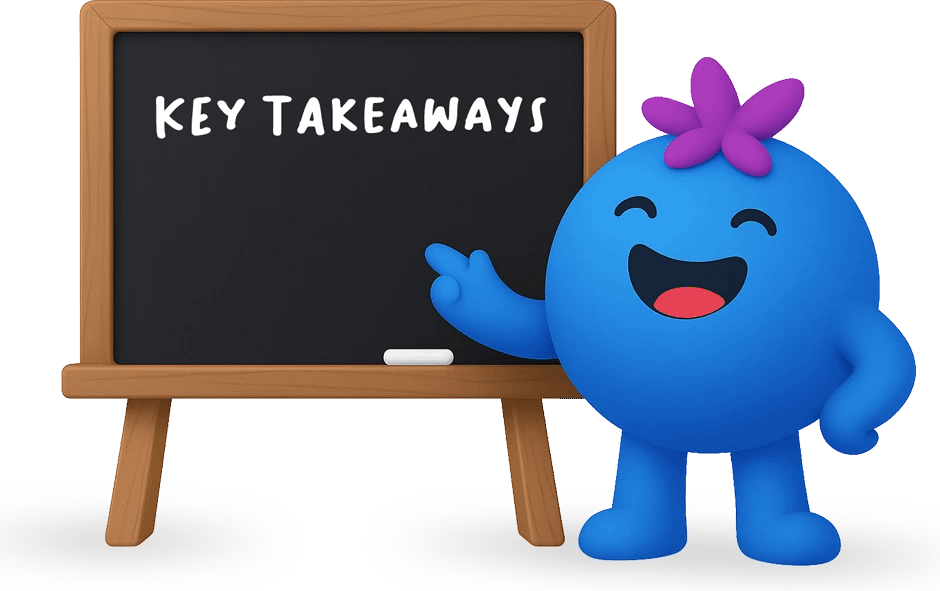
Conclusion
Technical SEO for small businesses is an investment in long-term visibility and website health. By fixing technical errors, improving speed and responsiveness, and building a clear site structure, you allow your content and marketing campaigns to deliver their full potential.
Even basic improvements — like faster loading, mobile compatibility, or proper meta setup — can lead to higher rankings, more visitors, and better conversions.
If you own a small business and want to optimise your website but don’t know where to start, reach out to SocialBerry. We’ll perform a full technical SEO audit and help you build a fast, secure, and well-optimised site that works for both Google and your customers.
Boost Your Website with Professional Technical SEO
A slow or poorly optimised website can silently kill your visibility in Google. At SocialBerry, we help small and medium businesses improve technical SEO — from speed and mobile optimisation to structured data and indexing. Let’s make your website faster, safer and ready to rank higher.
Request a Free SEO AuditDon’t Be Green in Technical SEO







