If you’re wondering why your website isn’t ranking on Google, you’re not alone. Thousands of UK businesses launch new websites every year, only to discover that their pages don’t appear anywhere in Google search results — sometimes not even for their own brand name. This problem can feel frustrating, especially when you’ve invested time, money and effort into building a site that should be attracting customers.
There are several reasons why a website is not showing in Google search results, and most of them have nothing to do with the quality of your business. Instead, they’re usually caused by technical mistakes, weak SEO foundations or missing optimisation steps that prevent Google from indexing or ranking your pages properly.
The good news? These issues are fixable. With the right actions, you can significantly improve your Google ranking, strengthen your online visibility, and help your site start generating real traffic — often much faster than you think.
In this guide, we break down the 7 most common SEO issues preventing your site from ranking, based on real-world experience working with UK small businesses. For each reason, you’ll also get clear, practical solutions you can apply immediately.
Let’s start with the first and most overlooked problem.
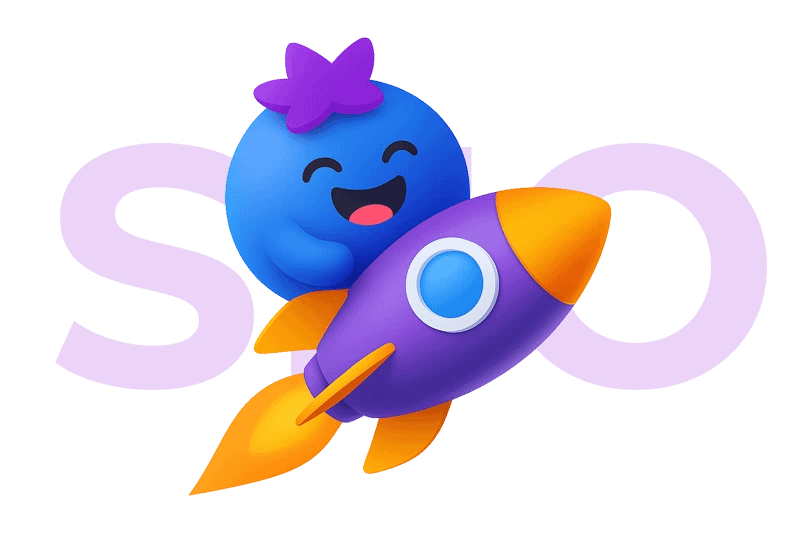
Website Not Showing in Google Search Results? Start With the Basics
If your website isn’t showing in Google search results, the first step is to confirm whether Google can actually find and index your pages. Even well-designed websites stay invisible when the basics aren’t set up correctly — and to Google, an unindexed page simply doesn’t exist.
Here are the core checks every UK business should perform before diving into deeper SEO problems:
- Indexing may be blocked
A single setting in WordPress (“Discourage search engines”) or an incorrect robots.txt file can prevent Google from crawling your site. - Your sitemap isn’t submitted
Without a sitemap in Google Search Console, Google discovers new pages slowly — or not at all. - Your domain is very new
Fresh domains have low trust signals, so indexing can take time unless supported by internal links and external mentions. - Weak internal linking
If key pages aren’t linked from your menu or homepage, Googlebot may crawl only part of the site. - Server performance issues
Extremely slow hosting or frequent downtime causes Google to reduce crawling, delaying your appearance in search.
Fixing these basics ensures Google can actually see your website — and only then can you begin improving your ranking.
“Our automated ranking systems are designed to prioritise helpful, reliable information that’s created to benefit people.”
— Google, Creating helpful, reliable, people-first content
Reason 1 – Your Website Isn’t Indexed by Google
If your website isn’t ranking on Google, the most common reason is simple: Google has not indexed your pages yet.
When a page isn’t indexed, it cannot appear in search results — even if everything else is set up correctly.
Why this happens
- “Discourage search engines” is enabled in WordPress
- robots.txt is blocking Googlebot
- No sitemap submitted to Google Search Console
- The site is new and has no authority signals
- Technical issues prevent Google from crawling your pages
How to fix it
- Make sure indexing is allowed in WordPress
- Check robots.txt for “Disallow: /” or blocked pages
- Submit your sitemap (sitemap.xml) to Google Search Console
- Use “URL Inspection” and request indexing
- Add internal links to important pages
- Get at least a few external mentions or citations to speed up crawling
Once Google indexes your pages, ranking can finally begin — but indexing alone isn’t enough when other SEO issues exist.
Reason 2 – Weak or Missing On-Page SEO
Even if your pages are indexed, they still won’t appear high in search results if your on-page SEO is weak or incomplete. Google relies on clear signals — titles, headings, keywords and content structure — to understand what your page is about.
If those signals are missing or inconsistent, your website won’t rank for the terms your customers are searching for.
Why this happens
- Your page titles don’t contain keywords
- H1/H2 headings are unclear or generic
- Content is too short, thin or duplicated
- Keywords are missing from strategic places
- Meta descriptions don’t match the search intent
- No alt tags on images
- URL slugs are unoptimised (“page-123”, “service-2”)
- Pages aren’t targeting a specific keyword at all
This makes Google unsure which queries your page should rank for — so it doesn’t rank at all.
How to fix it
- Rewrite page titles to include your main keyword
- Add clear H1 and structured H2 headings
- Expand content so each page answers a real user query
- Use keywords naturally in the first 100 words
- Optimise meta descriptions for CTR
- Add descriptive alt tags to every image
- Shorten and optimise URL slugs (“web-design-coalville”)
- Ensure each page targets one main keyword + related secondary keywords
Strong on-page SEO is one of the fastest ways to improve your Google ranking — especially for local UK businesses.
“Google doesn’t accept payment to crawl a site more frequently or rank it higher.”
— Google, How Google Search Works
Reason 3 – No Backlinks or Authority Signals
Even if your on-page SEO is strong, your website won’t rank on Google without backlinks and external authority signals. Google uses links from other websites as “votes of trust.”
If no one links to your site, Google assumes it has low authority — and pushes it down the rankings.
Why this happens
- New domains have zero trust and no link history
- No citations from UK business directories
- No mentions on industry websites
- No links from local partners or suppliers
- Competitors have stronger backlink profiles
- Poor-quality backlinks from spammy sites damage trust instead of building it
In short: without authority, your pages struggle to rank — even if your content is excellent.
How to fix it
- Submit your business to trusted UK directories (Yell, Bing Places, Yelp, 192.com, Cylex)
- Add NAP citations to boost local authority
- Request backlinks from partners, suppliers or local organisations
- Create helpful blog content others might naturally link to
- Share useful resources on social media (guides, tools, checklists)
- Avoid cheap “100 backlinks for £20” services — they can harm your domain
- Use Google Search Console to monitor harmful or spammy links
Building authority takes time, but even a small number of high-quality UK backlinks can dramatically improve your Google ranking.
Reason 4 – Slow Website Speed & Poor Core Web Vitals
A slow website is one of the biggest reasons why your site isn’t ranking on Google.
Google prioritises fast, stable and user-friendly pages — and if your website loads slowly or shifts content during loading (CLS), your rankings will suffer, especially on mobile.
Why this happens
- Cheap or overloaded hosting
- Large, uncompressed images
- Too many scripts, plugins or page builders
- Render-blocking CSS and JavaScript
- No caching or CDN
- Poor optimisation for mobile users
- Heavy themes (common on DIY WordPress sites)
Slow speed sends a clear signal to Google:
“This website delivers a poor user experience.”
And Google doesn’t want to show slow pages at the top of search results — especially in the UK, where most searches happen on mobile.
How to fix it
- Move to fast, UK/EU-based hosting
- Compress and convert images to WebP
- Remove unnecessary plugins and scripts
- Minify CSS/JS and enable server caching
- Use a lightweight WordPress theme (e.g. Blocksy)
- Test your site with PageSpeed Insights and fix Core Web Vitals issues
- Ensure all pages load under 2 seconds for mobile users
Improving speed alone can lead to dramatic ranking gains — even without changing your content.
Need a modern, fast and lightweight website?
We design WordPress websites that load fast, rank well on Google and look great on every device.
View Our Web Design ServicesReason 5 – Thin or Low-Quality Content
Even if your website is indexed and technically sound, it won’t rank on Google if the content is too short, generic or unhelpful. Google prioritises pages that answer real user questions in depth. If your content provides little value, your competitors will outrank you — even with similar keywords.
Why this happens
- Pages contain only a few sentences
- Service descriptions are vague or duplicated across your site
- Content doesn’t match search intent
- Blog posts are AI-generated without expertise or structure
- Pages don’t explain the benefits, process or pricing
- No supporting content (FAQs, case studies, examples)
- Competitors offer deeper, richer information
Thin content sends Google a strong signal:
“This page is not the best answer to the user’s search query.”
As a result, it gets pushed down — regardless of technical SEO.
How to fix it
- Expand each important page to fully cover the topic
- Add real examples, pricing details, FAQs and customer benefits
- Use clear H2/H3 headings to structure the content
- Ensure each page answers the search intent better than competitors
- Add internal links to related articles or services
- Refresh old content with updated information and statistics
- Focus on quality over quantity — one strong page beats five weak ones
High-quality, well-structured content is one of the fastest ways to improve your Google ranking, especially for competitive service terms in the UK.
Reason 6 – Poor Technical SEO & Disorganised Site Structure
Even with strong content, your website won’t rank on Google if the technical foundation or site structure is weak. Google needs a clean, logical and error-free website to understand how your pages connect — and to decide which ones deserve higher visibility.
When technical SEO is broken, even great content can stay buried.
Why this happens
- Broken links (404 errors) across your site
- Duplicate pages or URL variations (with/without trailing slash, HTTP/HTTPS, www/non-www)
- Missing canonical tags
- Confusing navigation or buried pages
- Multiple pages competing for the same keyword (keyword cannibalisation)
- Incorrect hreflang tags on multilingual websites
- No internal linking strategy
- Missing schema markup (FAQ, Local Business, Product)
All of these issues create friction for Googlebot, lowering your authority and visibility.
How to fix it
- Scan your site with tools like Screaming Frog or Ahrefs
- Fix all 404 pages or redirect them properly
- Add canonical tags to avoid duplicates
- Simplify your navigation so key pages are 1–2 clicks from the homepage
- Merge or rewrite pages competing for the same keyword
- Add structured data (schema) for rich results
- Use internal links to guide Google through your content
- Ensure every important page has one clear purpose
A clean, well-organised structure helps Google crawl more of your website — and rank your pages higher.
“When we evaluate pages, we look for signals such as relevance, expertise, experience, authoritativeness and trustworthiness.”
— Google, How Google Ranks Results
Reason 7 – No Local SEO Optimisation (Critical for UK Businesses)
If you run a business in the UK and your website isn’t ranking on Google, one of the biggest reasons may be missing or weak local SEO.
Even perfectly designed websites won’t appear in local searches like “web design Coalville”, “plumber Leicester”, or “café near me” unless Google clearly understands where your business is located and who you serve.
Local SEO is one of the highest-impact ranking factors for service businesses — and one of the most overlooked.
Why this happens
- No Google Business Profile or incomplete information
- Inconsistent NAP (Name, Address, Phone) across the internet
- Missing UK directory citations
- No location-based landing pages (e.g., “Web Design Coalville”)
- No local keywords in titles or meta descriptions
- No reviews or very few recent reviews
- No geotagged images or local schema markup
- Competitors dominate local search by having stronger local signals
Without these signals, Google assumes your business is “generic” — not local — and pushes you out of local search results.
How to fix it
- Set up and fully optimise your Google Business Profile
- Make your NAP consistent across all UK directories
- Add your business to trusted sites: Yell, Bing Places, 192.com, Cylex, Yelp
- Create dedicated pages targeting your local area (e.g., /web-design-coalville)
- Use local keywords naturally throughout your content
- Encourage customers to leave Google reviews
- Add LocalBusiness schema to your website
- Use internal links to connect your local service pages
With the right local SEO signals, many UK businesses see ranking improvements within weeks — not months.
What to Do Next: Your Action Plan for Better Google Rankings
Now that you understand the most common reasons why your website isn’t ranking on Google, it’s time to turn this knowledge into a clear, achievable action plan. Improving your visibility doesn’t require guessing — it requires a structured approach based on the steps below.
Fix indexing issues
What it means: Check robots.txt, sitemaps and Google Search Console.
Why it helps: Google must be able to access your pages.
Improve on-page SEO
What it means: Optimise titles, headings, URLs and meta descriptions.
Why it helps: Helps Google understand your content clearly.
Strengthen content quality
What it means: Add depth: FAQs, pricing, examples, process details.
Why it helps: Makes your page the best answer for users.
Build authority with backlinks
What it means: Gain UK directory citations & trusted external links.
Why it helps: Boosts trust and ranking power.
Improve speed & Core Web Vitals
What it means: Compress images, optimise hosting, reduce heavy scripts.
Why it helps: Better UX = higher rankings.
Strengthen Local SEO
What it means: GBP optimisation, NAP consistency, local landing pages.
Why it helps: Boosts visibility in UK city & regional searches.
How Long It Takes to See Results After Fixing Google Ranking Issues
Many UK business owners expect immediate results once they fix their website’s SEO problems, but Google doesn’t work in real time. Even when everything is set up correctly, Google still needs time to crawl your site again, re-evaluate your pages and compare them with competing websites. To put it simply: SEO results don’t appear overnight — but they also don’t have to take months when the foundations are solid.
In most cases, the first visible changes start appearing within a few weeks. When indexing issues are resolved, Google often revisits the website relatively quickly and begins showing the corrected pages in search results. On-page improvements such as better titles, headings and metadata also tend to be noticed fast, especially on small and medium websites where Google can recrawl the entire domain without delay.
More significant results — the kind that move you onto page one or help you outrank stronger competitors — naturally take longer. Google needs to see not only technical improvements, but also that your content provides more depth, clarity and value than before. This is especially true for competitive industries, where even small ranking movements require Google to build enough trust to reward your site with higher visibility.
Building authority is usually the slowest part of the process, because Google evaluates trust signals over time. New backlinks, directory citations and positive local signals strengthen your website gradually, not instantly. However, these improvements tend to have the biggest long-term impact, often leading to stable, consistent ranking growth rather than temporary jumps.
In most situations, a business that fixes the core issues and continues improving its content, speed and authority can expect meaningful SEO progress within 4 to 12 weeks. Some shifts happen sooner, others later — but once the foundations are in place, growth becomes predictable and steady.
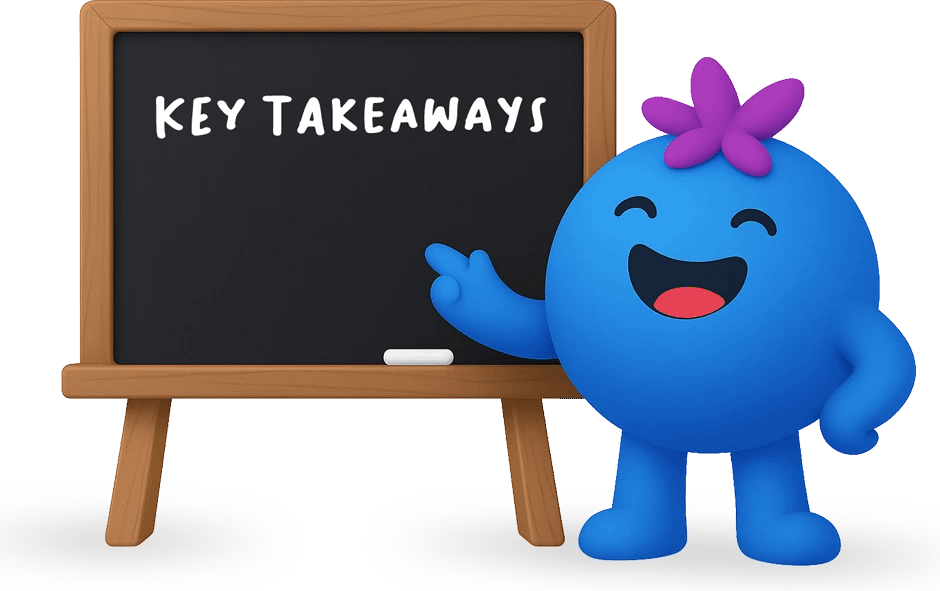
Final Thoughts
Improving your website’s visibility on Google is never about a single change. It’s the result of multiple elements working together — strong technical foundations, clear on-page optimisation, high-quality content and consistent authority building. When even one of these areas falls behind, your rankings suffer. But when all of them align, growth becomes steady, predictable and significantly faster.
The key is to treat SEO as an ongoing process rather than a quick fix. Once your website is technically sound, loads fast, offers helpful content and builds trust over time, Google naturally begins to reward it with higher positions. This isn’t guesswork — it’s a system, and it works reliably when the fundamentals are in place.
If you want faster progress, expert support can shorten the journey dramatically. Proper diagnostics, strategic content improvements and clean technical setup can save months of trial and error. SEO isn’t magic — it’s structure, clarity and consistent action. And when those elements come together, meaningful results follow sooner than most businesses expect.
Need Help Getting Your Website to Rank on Google?
If your website isn’t showing in Google search results — or you’re stuck on pages 2–10 — it usually means your technical setup, content or authority signals need a structured, professional fix. Most issues can be solved much faster than business owners expect.
At SocialBerry, we audit, optimise and improve your website using a clear, data-driven process: technical fixes, on-page optimisation, content improvements, speed upgrades and Local SEO — all tailored for UK search results.
Explore Our SEO Audit & OptimisationFAQ — Don’t be a green when it comes to Google Rankings

Why is my website not ranking on Google?
How do I check if Google has indexed my website?
site:yourdomain.co.uk into Google.
If no results appear, your website is not indexed yet or has indexing issues.





