Website speed and user experience have become two of the biggest ranking factors in Google — and, more importantly, the key reasons why a visitor decides to stay on your site or leave within seconds. In a world where users expect a website to load in under three seconds, every delay means lost conversions, lost trust and lost revenue. That’s exactly why Core Web Vitals have become the universal language of website performance in 2025.
Google introduced these metrics to measure how real users experience your site: from loading speed, to visual stability, to how quickly the page responds when someone taps or clicks. Sounds technical? Only at first glance. In reality, Core Web Vitals are the foundation of modern SEO, UX and online sales — especially for small and medium-sized businesses competing for visibility in the UK.
A “nice-looking” website is no longer enough. It needs to be fast, intuitive and fully optimised for mobile. Businesses that ignore performance, responsiveness and loading speed risk lower Google rankings and customers choosing competitors with smoother UX.
In this guide, we break down what Core Web Vitals truly are, why they matter for SEO in 2025, how to check your current performance — and most importantly, how to improve your website so you outrank your competitors and create a faster, more profitable online experience.
What Are Core Web Vitals?
Core Web Vitals are a set of performance metrics introduced by Google to measure how real users experience your website. Instead of focusing on technical benchmarks that only developers understand, Google uses these three simple indicators to evaluate whether your site feels fast, stable and responsive.
In 2025, Core Web Vitals consist of three key elements:
- LCP (Largest Contentful Paint) – measures how quickly the main content loads.
- CLS (Cumulative Layout Shift) – checks whether elements on the page jump around while loading.
- INP (Interaction to Next Paint) – evaluates how fast the site reacts when a user interacts with it (the updated metric replacing FID).
Together, these signals help Google decide whether your website delivers a smooth, frustration-free experience. The better your Core Web Vitals, the higher your chances of ranking well — especially in competitive UK markets where speed and UX directly influence conversions.
The Origins of Google’s Core Web Vitals
For years, Google has repeated the same mission: deliver the best possible search results to users. Traditionally, ranking relied heavily on content quality — uniqueness, relevance to search queries and strong backlinks. But as the internet evolved and mobile browsing became the standard, Google realised something important: great content wasn’t enough.
A website could be valuable, well-written and informative — but if it loaded slowly, shifted visually while rendering, or performed poorly on mobile devices, users would simply leave. Frustration meant lost traffic, lost conversions and a poor overall experience.
To solve this, Google introduced Core Web Vitals in 2020, creating a universal performance standard that every website should meet. Over the following years, these metrics gained more weight inside Google’s ranking systems. By mid-2021, Core Web Vitals officially became a ranking factor — and their impact has only increased since.
In 2025, it’s nearly impossible to run effective SEO without improving these metrics. Core Web Vitals are no longer a “nice extra” — they’re a fundamental requirement for any website that wants to stay visible, competitive and profitable in Google search.
Why UX Has Become a Key Part of Modern SEO
User Experience (UX) isn’t just a buzzword — it’s one of the strongest signals that determines how long a visitor stays on your website and whether they decide to make a purchase, send an enquiry or simply leave.
The data is clear:
- 53% of mobile users leave a website if it takes longer than three seconds to load.
- Even a 100 ms delay can reduce conversion rates by several percent.
- Fast, stable websites show significantly lower bounce rates and stronger user engagement.
Google understands that a satisfied user is far more likely to return, interact and trust a brand. That’s why UX has become a core part of SEO — not an optional add-on. Core Web Vitals are the practical framework Google uses to measure whether a website truly feels fast, responsive and frustration-free.
In other words: great UX doesn’t just make visitors happy. It directly strengthens your visibility in Google search and gives your business a competitive edge in 2025.ala zmierzyć ten UX w sposób obiektywny i powtarzalny.
How Core Web Vitals Influence Google Rankings
Since Core Web Vitals became an official ranking signal, their impact on SEO has grown every year. In 2025, their influence can be seen in three key areas:
- 1. Direct ranking factor
Google clearly states that websites meeting Core Web Vitals standards are rewarded in search results. It doesn’t mean you will suddenly outrank competitors with a massive backlink profile — but when two sites are similar in content and authority, stronger CWV metrics can tip the scales in your favour. - 2. Indirect impact on SEO performance
Improving Core Web Vitals leads to lower bounce rates, longer session duration and higher conversion rates. These behavioural signals help Google understand that users find your website valuable — which naturally supports stronger visibility across the SERPs. - 3. Competitive advantage in local and niche markets
In many industries, especially local UK service businesses, websites are similar in content, design and offerings. In these cases, Core Web Vitals often become the deciding factor for who ranks higher in Google Maps and organic search results.
Importantly, Google doesn’t evaluate Core Web Vitals in isolation. They work alongside content quality, backlinks, mobile optimisation and overall site structure — forming a complete picture of how trustworthy, fast and user-friendly your website is. Content may still be king — but UX is the queen sitting right beside it. Together, they form the partnership that makes long-term search visibility possible.
The Three Core Web Vitals Metrics
Core Web Vitals consist of three key performance indicators Google uses to evaluate how smoothly and efficiently your website works. Each metric focuses on a different part of the user experience — loading speed, responsiveness and visual stability. Together, they form the technical foundation of modern SEO and play a crucial role in Google rankings in 2025.
Largest Contentful Paint (LCP)
Largest Contentful Paint (LCP) measures how long it takes for the largest visible content element to load within the user’s viewport. This can be an image, a banner, a large heading, a video or a prominent text block.
In simple terms, LCP shows how quickly visitors can see the main content of your page and start interacting with it. It directly answers what many users search for — “what is Largest Contentful Paint” or “what does LCP mean” — and represents the moment when your website becomes visually ready for use.
Google’s LCP Guidelines (2025)
- Good: under 2.5 seconds
- Needs Improvement: 2.5 to 4 seconds
- Poor: above 4 seconds
How to Improve LCP
- Optimise and compress images (e.g. WebP format, correct sizing).
- Implement effective caching and a CDN to deliver resources faster.
- Choose fast and reliable hosting, especially if targeting UK users.
- Minify and combine CSS and JavaScript files to reduce render delays.
- Ensure key content loads first, avoiding heavy scripts blocking rendering.
FID (First Input Delay) / INP (Interaction to Next Paint) – Measuring Your Website’s Responsiveness
The second major Core Web Vitals metric is First Input Delay (FID), which measures the time between a user’s first interaction — a click, tap or keypress — and the moment your website begins to respond.
Since 2024, Google has gradually replaced FID with a more accurate metric called Interaction to Next Paint (INP). INP evaluates the responsiveness of the entire page, not just the first interaction. This gives a clearer picture of how smooth and responsive your website feels during real user activity.
Google’s INP Guidelines (2025)
- Good: under 200 ms
- Needs Improvement: 200–500 ms
- Poor: above 500 ms
How to Improve FID / INP
- Reduce JavaScript execution time and avoid heavy, blocking scripts.
- Load scripts asynchronously using
asyncordefer. - Use modern, performance-focused frameworks and avoid unnecessary libraries.
- Ensure key interactive elements respond instantly, without visible delays.
CLS (Cumulative Layout Shift) – Visual Stability of Your Website
Cumulative Layout Shift (CLS) measures how much the elements on your page move around while it loads. This includes frustrating situations where a user tries to tap a button, but the layout suddenly jumps because an image, banner or ad loads at the last second.
For users, unexpected layout shifts feel unprofessional and irritating — and in e-commerce, they can directly lead to abandoned carts and lost revenue.
Google’s CLS Guidelines (2025)
- Good: below 0.1
- Needs Improvement: 0.1–0.25
- Poor: above 0.25
How to Improve CLS
- Reserve space for ads, images and iframes so they don’t push content around.
- Always define width and height attributes for images and media elements.
- Avoid injecting dynamic content that shifts the layout unexpectedly.
- Use stable fonts and enable
font-display: swapto prevent layout jumps during font loading.
Need a fast quote for your new Website Design?
Get a Quick QuoteHow to Check Your Website’s Core Web Vitals
Understanding what Core Web Vitals are is only the first step. The real question is: how do you know if your website meets Google’s performance standards?
Fortunately, there are several free and easy-to-use tools that allow you to analyse your Core Web Vitals, identify issues and receive clear recommendations on what to improve. These tools provide real data from both lab tests and real users — helping you understand exactly where your site stands and what’s holding it back.
Google PageSpeed Insights – The Easiest Free Tool for Everyone
The most popular and beginner-friendly tool for checking Core Web Vitals is Google PageSpeed Insights. Simply paste your website URL and you’ll receive a full performance report, including loading speed, UX quality and detailed Core Web Vitals data.
PageSpeed provides two types of measurements:
- Lab data – a simulated loading environment.
- Field data – real user metrics from the Chrome User Experience Report (CrUX).
This gives you a clear picture of how your website performs not only in ideal conditions, but also in real life.
Official Google Resources for Core Web Vitals
- Official documentation:
https://web.dev/vitals/ - Google PageSpeed Insights:
https://pagespeed.web.dev/ - Core Web Vitals Report in Google Search Console:
https://search.google.com/search-console
Search Console – Core Web Vitals in the Google Dashboard
If your website is connected to Google Search Console, you’ll find a dedicated Core Web Vitals report inside the panel.
This report is based exclusively on real user data (CrUX), which makes it the most accurate way to understand how visitors actually experience your site on mobile and desktop.
Google groups URLs into Good, Needs Improvement, and Poor, allowing you to identify weak areas instantly.
Other Useful Tools: Lighthouse, GTMetrix, WebPageTest
Beyond Google’s own tools, several third-party solutions can help you test and improve performance:
- Lighthouse – built directly into Chrome DevTools, perfect for deep technical audits.
- GTMetrix – popular tool for analysing load times and identifying bottlenecks.
- WebPageTest – advanced testing, including simulation of different locations, devices and connection speeds.
Each tool offers unique insights, and using a combination of them gives you the most complete view of how your website performs.

How to Improve Your Core Web Vitals in Practice
Understanding the theory is only half the job — the real results come from practical optimisation. Improving Core Web Vitals isn’t a one-time fix but an ongoing process that touches almost every part of your website: images, hosting, code, caching, mobile performance and more.
Optimising Images and Media
Images are the number one reason most websites load slowly. Poor formats, oversized graphics and uncompressed files heavily impact LCP and CLS.
- Use modern formats such as WebP or AVIF.
- Resize images according to the user’s screen resolution.
- Compress files without visible quality loss (e.g. TinyPNG, Squoosh).
- Always include width and height attributes to prevent layout shifts.
Improving Hosting and Server Speed
Even the best-optimised site can feel slow if the server is underpowered. Hosting is the foundation of performance.
- Choose hosting with SSD/NVMe drives for fast response times.
- Use a CDN (Content Delivery Network) to speed up delivery across different locations (especially important for UK businesses).
- Enable server-level caching for maximum performance.
Reducing Excess JavaScript and CSS
Too much code slows down interactivity and directly affects INP (Interaction to Next Paint).
- Remove unused libraries, plugins and stylesheet files.
- Minify and combine CSS and JavaScript.
- Load scripts asynchronously using async or defer.
- Avoid heavy frameworks unless absolutely necessary.
Lazy Loading and Resource Compression
Lazy loading ensures that images and videos load only when the user reaches them — dramatically reducing initial load time.
- Add the loading=”lazy” attribute to images.
- Enable GZIP or Brotli compression on the server.
- Configure optimal browser caching to reduce repeat load times.
Mobile Enhancements (RWD and PWA)
Most traffic today comes from mobile devices — and Google ranks based on mobile-first indexing.
- Design with a mobile-first approach.
- Use responsive layouts (RWD) that adapt smoothly to all screen sizes.
- Consider implementing a Progressive Web App (PWA) for faster loading, offline functionality and app-like performance.
Want a website that’s fast, stable and fully optimised for Core Web Vitals?
Explore Our Web Design ServicesHow Better UX Translates Into Higher Conversions and Sales
Core Web Vitals are more than just a technical Google report — they’re a practical tool for improving real customer experience. Every e-commerce owner should understand that user comfort directly impacts sales performance.
A fast, stable and responsive website is the foundation of great customer experience. Here’s what it delivers in practice:
Builds Trust
When users see that a website loads quickly and operates smoothly during checkout, they feel confident completing their purchase — and they’re far more likely to return.
A slow or unstable website is often perceived as unprofessional, which immediately lowers brand credibility.
Increases the Number of Orders
Optimising loading speed and visual stability reduces the chance of users abandoning their carts.
Even a few seconds of delay can push customers to leave and choose a competitor instead. Faster experiences mean fewer drop-offs and more completed orders.
Improves Customer Loyalty
Positive online shopping experiences lead to repeat customers. When a website feels smooth, intuitive and enjoyable to use, the Customer Lifetime Value (LTV) naturally increases.
Good UX makes your store a place people want to come back to.
Reduces the Cost of Acquiring Users
Better Core Web Vitals don’t just improve rankings — they also increase your CTR (Click-Through Rate) in search results.
This means more organic traffic, more conversions and lower advertising costs, because your landing pages perform better across SEO and paid campaigns.
In E-commerce, Every Second Matters
The competition in online retail is intense, and customers compare options in seconds. If your website feels slow, unstable or difficult to use, they’ll leave — no matter how good your product is.
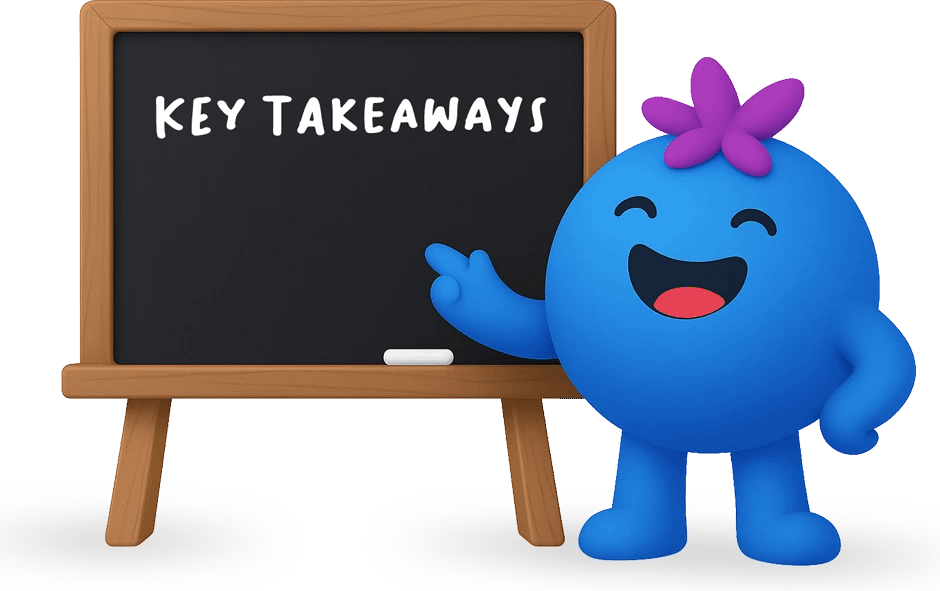
Conclusion – Why Investing in Core Web Vitals Truly Matters
Core Web Vitals aren’t just a requirement set by Google — they’re a real, measurable investment in the long-term success of your business. By improving these performance metrics, you build a website that loads faster, feels more stable and delivers a far better user experience. In practice, this means higher rankings, more organic traffic and ultimately — more customers and more sales.
Google Rankings Are Not the Only Goal
High-quality content and backlinks remain essential pillars of SEO.
However, in 2025, technical details increasingly determine which website ranks higher when two competitors have similar authority and content.
Core Web Vitals are often the deciding factor — the competitive advantage that helps your website outrank others in crowded UK markets. It’s a strength you shouldn’t overlook.
UX as a Competitive Edge in 2025
Today’s online users have zero patience for slow or unstable websites.
When your site loads instantly and works smoothly on every device, you build the image of a professional brand that values users’ time.
Businesses investing in UX gain loyal customers, higher return rates and stronger revenue.
Core Web Vitals give you an objective way to measure and continuously improve this experience.
Core Web Vitals as a Foundation of Modern SEO
Improving Core Web Vitals isn’t a one-time task — it’s an ongoing part of a long-term SEO strategy.
A fast, stable and user-friendly website will naturally climb higher in Google, attract new visitors and convert more effectively.
What Should You Do Next?
If your website doesn’t meet Google’s Core Web Vitals standards, don’t wait until competitors overtake you.
The best moment to optimise performance is during the web design phase, when all technical elements can be built correctly from the start.
At SocialBerry, we design websites that combine beautiful aesthetics with full SEO and Core Web Vitals optimisation — from day one.

Step-by-Step Guide to Improving Your Core Web Vitals
| 1 | Audit Your Current Core Web VitalsRun PageSpeed Insights, Search Console and Lighthouse tests. Identify your weakest metric (LCP, INP or CLS). |
| 2 | Optimise Images & MediaConvert to WebP/AVIF, compress files and set proper width/height. This is usually the quickest win. |
| 3 | Reduce Heavy JavaScriptRemove unused plugins, load JS async/defer and avoid render-blocking scripts. |
| 4 | Improve CLS Through Layout StabilityReserve space for images, ads and embeds. Set fixed dimensions to avoid shifts. |
| 5 | Upgrade Hosting & Add a CDNUse NVMe hosting, server caching and a global CDN such as Cloudflare. |
| 6 | Enable Lazy Loading & CompressionUse loading=”lazy”, enable GZIP/Brotli and configure browser caching. |
| 7 | Optimise for Mobile FirstEnsure responsive layout, fast mobile UX and consider a PWA. |
| 8 | Re-Test & Monitor RegularlyOptimisation is ongoing. Re-run tests after every update. |
Don’t be green when it comes to Core Web Vitals







